



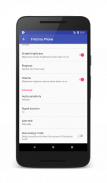
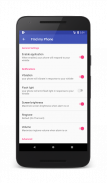





Whistle to Find My Phone

Descrição de Whistle to Find My Phone
Does it familiar to you, when you have lost your phone and can't find it?
For example, you are alone at home and nobody can call you to ring your phone. And you even don't have idea where it can be.
Maybe your phone is under the bed or somewhere you would never search. Then you just need to Whistle to find smartphone.
Imagine. You are in a hurry, but can't find your tiny phone! You can't waste your time on searching! What should you do?
Just whistle! All you need is to practice your whistle!
Many people ask: “How to find my smartphone? What to do if I lost my phone?”
The phone finder “Whistle to Find My Phone” is your savior in finding your phone! But how does it work?
Phone finder “Whistle to Find My Phone” is easy to use. In settings turn on the switch button “Enable Whistle to Find” to turn on the app.
You can also activate other settings like “Vibration” and your phone will vibrate to response to your whistle.
If you lost your phone in the dark room or somewhere in the darkness, the function “Flash light” will help you. Then you gadget will emit flash light in response to your whistle.
With the flash light it would be much easier to find you lost gadget!
By the way, if you don't have a flashlight or something is wrong with it, then there is a function “Screen brightness”, which maximizes screen brightness when alarm is on.
Phone finder “Whistle to Find My Phone” is made for your comfort. So, you can choose by yourself any ringtone you want to listen to when you whistle to find your smartphone.
Push the button “Ringtone” and choose music which is on your phone. Next time, when you lose your phone, whistle and the phone will sing the song you have chosen for the ringtone!
But it is not the only good news for you!
“What should I do if I lost my phone, but your phone is in silent mode?”, you may ask. The application “Whistle to Find My Phone” took into account your wishes!
You can switch the button “Volume”, and when you whistle to find your phone next time, ringtone volume will be maximized when alarm is on.
Do you think, the application “Whistle to Find My Phone” can't surprise you anymore?
Or you can't whistle?
You will definitely find your phone even if you can't whistle! Push the button “Audio sensitivity” and choose “Whistle”, “Sharp Whistle” or “Human voice”.
And you can whistle as you can or just speak, and the phone will be found anyway!
Also, you can choose the duration of the signal, how long does it need you to call your phone.
For example, if you set audio sensitivity — human voice, duration 3 sec, then if your speech is with pauses, then the alarm won't work.
But if you've lost your phone, then you need to sing or say something for 3 seconds. Then the alarm of “Whistle to Find My Phone” will be activated.
Also, you can choose the alert end. How long do you need your phone to ring.
What else does phone finder “Whistle to Find My Phone” has? Phone finder “Whistle to Find My Phone” has Save Energy Mode. It detects sounds only when the screen of the phone is off.
So, to conclude. What will you get, if you download phone finder “Whistle to Find My Phone”:
* ability to find your lost phone using whistle, sharp whistle or human voice;
* ability to choose the ringtone by yourself;
* ability to use flash light when you call your lost phone;
* ability to use screen brightness when you search your gadget;
* maximizing the volume of alarm ringtone even if your phone is in silent mode or vibration mode;
* ability to set a duration of the signal and the alert end;
* ability to turn on vibration;
* simple interface.
Download the phone finder “Whistle to Find My Phone” and never lose your phone!
Lost at home? Whistle!
Can't find in the bag? Whistle!
Lost in the car? Whistle!
Do not know where your phone can be? Whistle!
Do you want more light? Whistle!
With “Whistle to Find My Phone” you will find your phone at once!
Download phone finder “Whistle to Find My Phone” and share with friends! Help them find there phones too!
Será que familiar para você, quando você perdeu seu telefone e não pode encontrá-lo?
Por exemplo, você está sozinho em casa e ninguém pode chamá-lo para tocar o telefone. E você ainda não tem idéia de onde ele pode ser.
Talvez o seu telefone está debaixo da cama ou em algum lugar que você nunca iria procurar. Então você só precisa apito para encontrar smartphone.
Imagine. Você está com pressa, mas não consegue encontrar o seu telefone minúsculo! Você não pode desperdiçar seu tempo em busca! O que você deveria fazer?
Apenas assobiar! Tudo que você precisa é praticar o seu apito!
Muitas pessoas perguntam: “Como encontrar o meu smartphone? O que fazer se eu perdi meu telefone?”
O localizador de telefone “Whistle para Find My Phone” é o seu salvador em encontrar o seu telemóvel! Mas como isso funciona?
localizador de telefone “Whistle para Find My Phone” é fácil de usar. Em configurações de ligar o botão do interruptor “Ativar Whistle encontrar” para ligar o aplicativo.
Você também pode ativar outras definições como “Vibração” e seu telefone vai vibrar a resposta ao seu apito.
Se você perdeu seu telefone no quarto escuro ou em algum lugar na escuridão, a função “luz Flash” irá ajudá-lo. Então você gadget emitem luz do flash em resposta ao seu apito.
Com a luz do flash que seria muito mais fácil encontrar você perdeu gadgets!
By the way, se você não tem uma lanterna ou algo está errado com ele, então não é uma função “O brilho da tela”, o que maximiza o brilho da tela quando o alarme está ligado.
localizador de telefone “Whistle para Find My Phone” é feito para o seu conforto. Assim, você pode escolher por si mesmo qualquer toque que você deseja ouvir quando você assobiar para encontrar o seu smartphone.
Pressione o botão “toque” e escolher a música que está em seu telefone. Da próxima vez, quando você perde o seu telefone, apito e o telefone irá cantar a música que você escolheu para o toque!
Mas não é a única boa notícia para você!
“O que devo fazer se eu perdi meu telefone, mas o telefone está no modo silencioso?”, Você pode perguntar. A aplicação “Whistle para Find My Phone” levou em conta os seus desejos!
Você pode mudar o botão “Volume”, e quando você assobiar para encontrar o telefone da próxima vez, o volume do toque será maximizado quando o alarme está ligado.
Você acha que, a aplicação “Whistle para Find My Phone” não podem surpreendê-lo mais?
Ou você não pode assobiar?
Você vai certamente encontrar o seu telefone, mesmo se você não pode assobiar! Pressione o botão “sensibilidade Audio” e escolha “Whistle”, “Sharp Whistle” ou “voz humana”.
E você pode assobiar como você pode ou apenas falar, e o telefone será encontrado de qualquer maneira!
Além disso, você pode escolher a duração do sinal, quanto tempo é preciso que você ligue para o seu telefone.
Por exemplo, se você definir a sensibilidade de áudio - voz humana, a duração de 3 segundos, em seguida, se seu discurso é com pausas, em seguida, o alarme não funcionará.
Mas se você perdeu seu telefone, então você precisa para cantar ou repetir algo por 3 segundos. Em seguida, o alarme de “Whistle para Find My Phone” será ativado.
Além disso, você pode escolher o final de alerta. Quanto tempo você precisa de seu telefone tocar.
O que mais faz localizador de telefone “Whistle para Find My Phone” tem? localizador de telefone “Whistle para Find My Phone” tem Modo de Economia de Energia. Ele detecta sons apenas quando a tela do telefone está desligado.
Assim, para concluir. O que você vai ter, se você baixar localizador de telefone “Whistle para Find My Phone”:
* Capacidade de encontrar seu telefone perdido usando apito, apito afiada ou voz humana;
* Capacidade de escolher o ringtone por si mesmo;
* Capacidade de usar flash de luz quando você ligar seu telefone perdido;
* A habilidade de usar o brilho da tela quando você procura o seu gadget;
* Maximizar o volume de toque do alarme, mesmo se o telefone estiver no modo silencioso ou modo de vibração;
* Capacidade para definir a duração do sinal de alerta final e o;
* Capacidade de ativar a vibração;
* Interface simples.
Baixe o localizador de telefone “Whistle para Find My Phone” e nunca perder o seu telemóvel!
Perdeu em casa? Apito!
Não é possível encontrar no saco? Apito!
Perdido no carro? Apito!
Não sei onde o seu telefone pode ser? Apito!
Você quer mais luz? Apito!
Com “Whistle para Find My Phone” você vai encontrar o seu telefone de uma vez!
Baixar localizador de telefone “Whistle para Find My Phone” e compartilhar com os amigos! Ajudá-los a encontrar lá telefones também!


























